
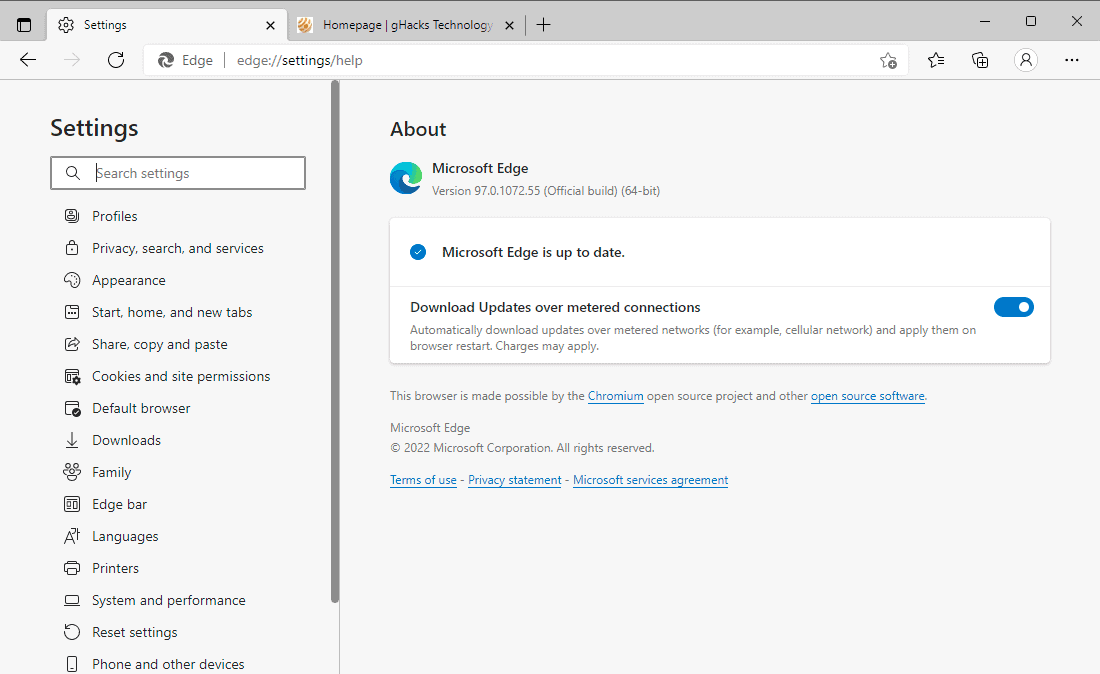
And I have have an executable text I think, called RKill which supposedly stops Malware's activity so it can be detected (someone here told me to run it before every scan), thats also came out clean.
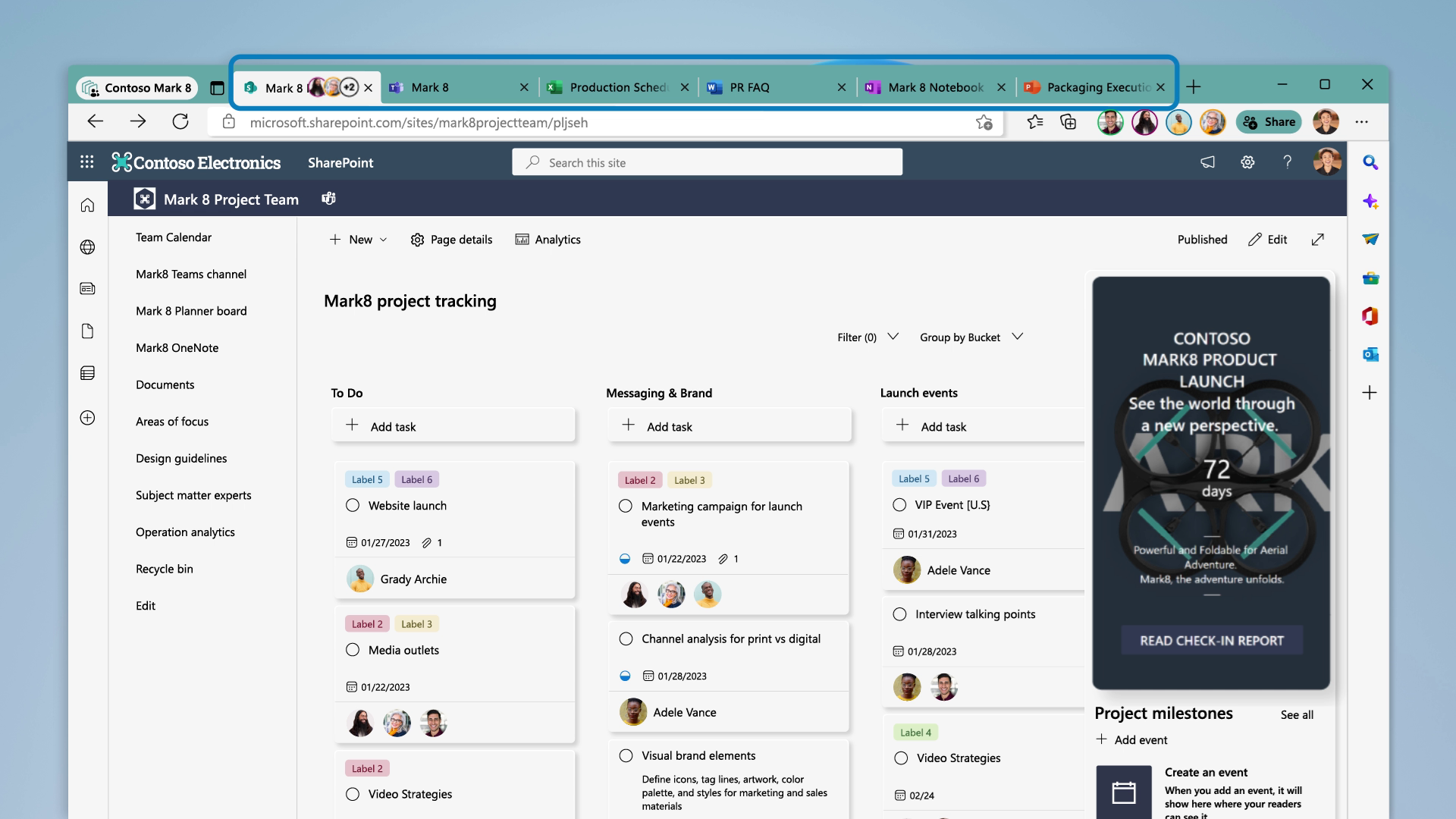
They seem to be caused by Windows 11 Edge Update, and if its is, should I remove anyways to be safe? Or leave it to avoid problems with the OS?īy the way, MalwareBytes, AdwCleaner and Avast came out clean. I usually run MalwareBytes, AdwCleaner, RogueKiller and Avast (which btw it sucks, I need advice for a new antivirus) twice a week or so.ĩ/10 of the times there are no issues, 1/10 there are a couple of stuff, but this time RogueKiller reported 36 different things.


 0 kommentar(er)
0 kommentar(er)
